Changelog
Follow up on the latest improvements and updates.
RSS
Hide Columns
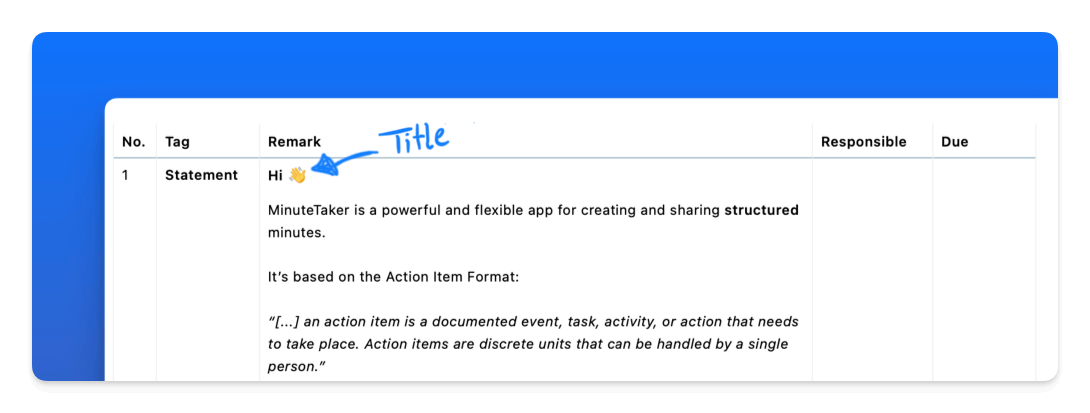
Never use tags or want to show the title and text of an action item in one column? This is now possible.
You can now control the visibility of any column in the action item table (except the text column).
Custom Footer
You can now add custom text to the footer on every page below the standard footer.
This could contain your postal address or bank information.
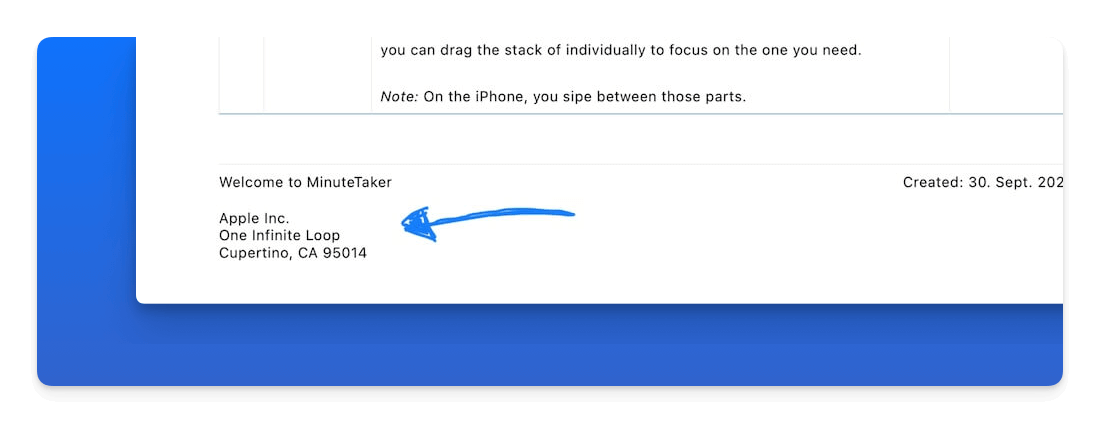
Multiple Images per Page
You can now show up to 4 images on one page. This will save paper and reduce the overall PDF file size.
Appendix
An appendix is a custom text block shown below the action item table. This is useful to show general or legal information regarding your meeting or project.
You can also control whether the appendix should be shown right below the table or on a new page.
The redesigned page setup screen now shows the selected settings in a small preview, incl. any company logos.
You can also reset the current page setup to your default presets.
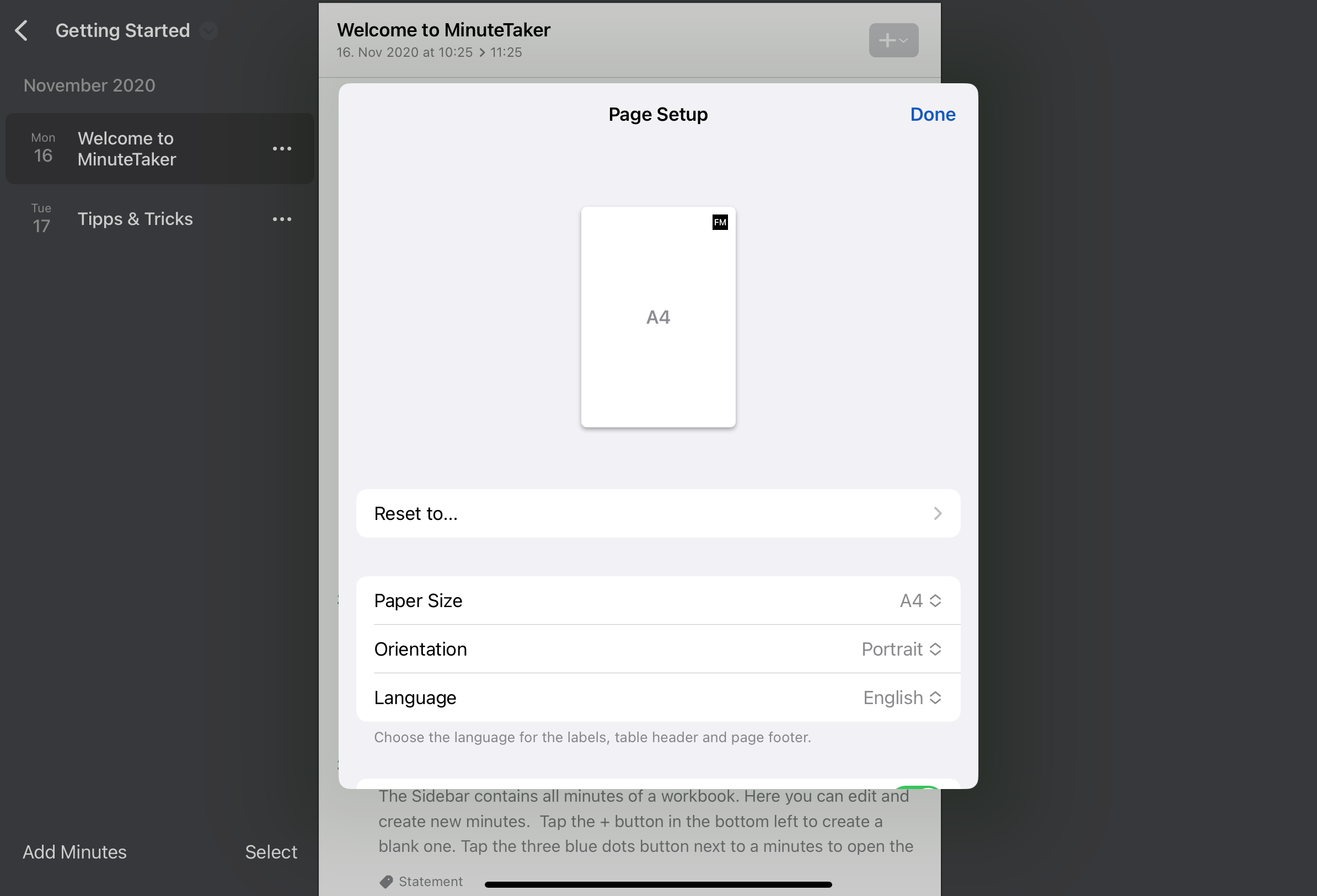
Also in this version:
- Export: Preview all selected minutes before exporting them. In addition, you can change the page setup directly from there.
- The new document menu allows you to rename the document directly, share it or change its page setup. (iOS 16 only)
You can pinch an action item in the list
with two fingers
to see its full text.Place your fingers on two different action items to expand
all action items
within that meeting minutes.new
Requires Subscription
Insert Action Items & New export sheet
New action items are now being inserted
after a selected item
. New items will also take over the indentation level of a previous item.The export sheet is completely redesigned. It now shows a
preview
of the generated PDF file, making it much easier to share with attendees via email.You can also open the PDF file directly in an interactive file viewer.
